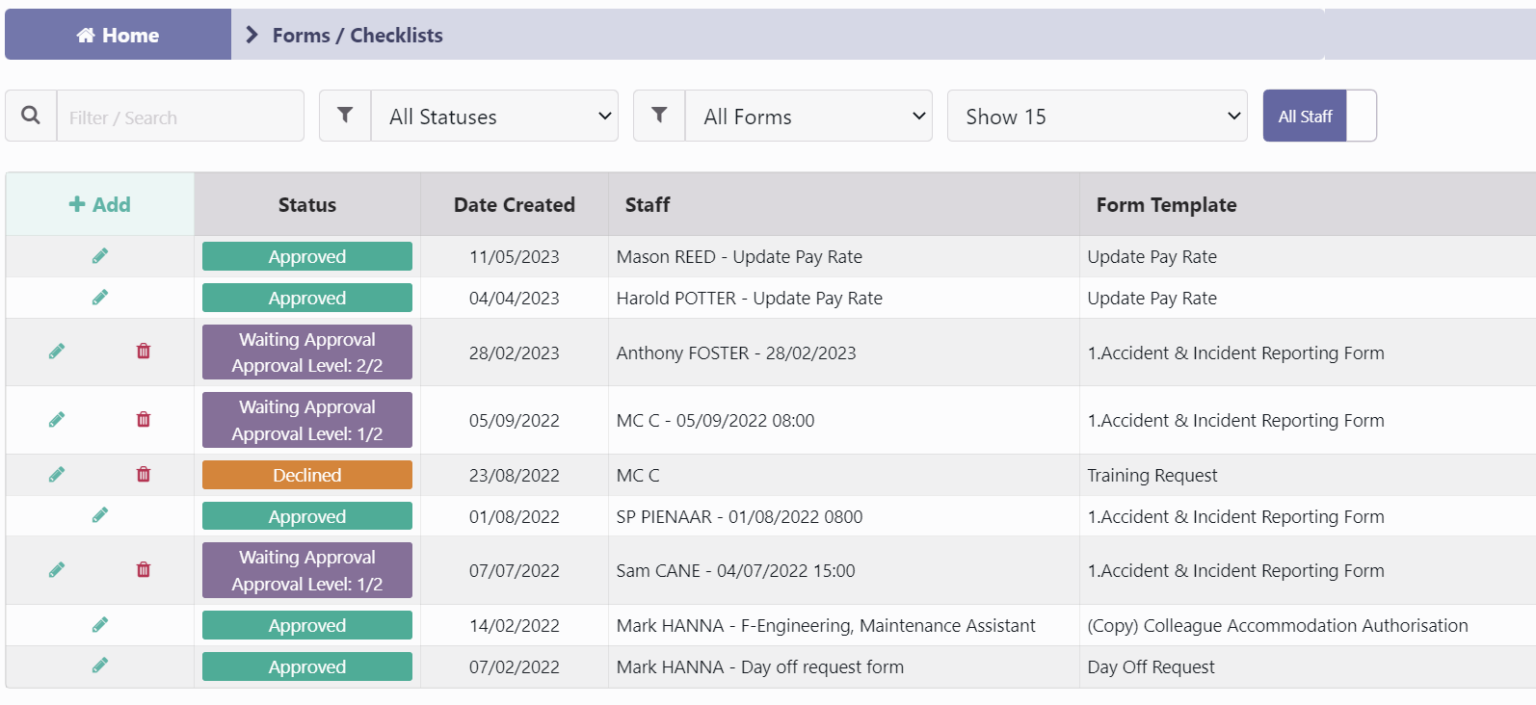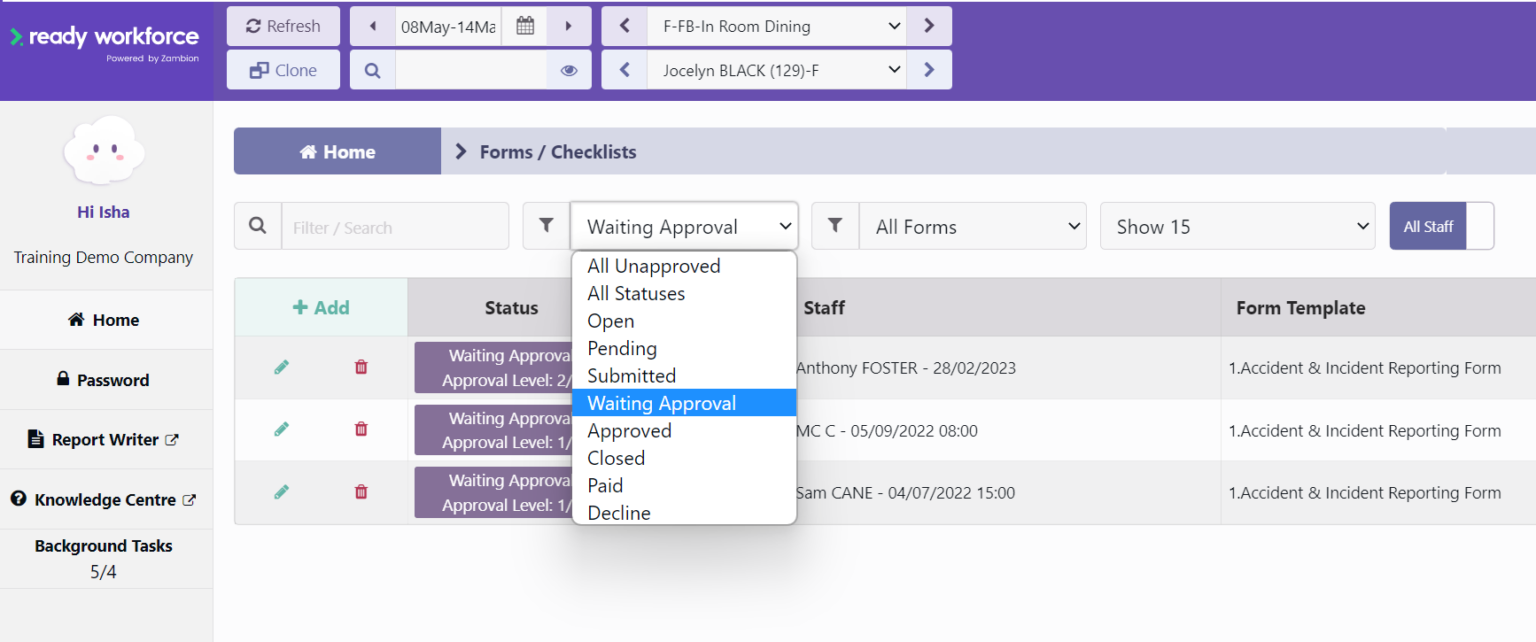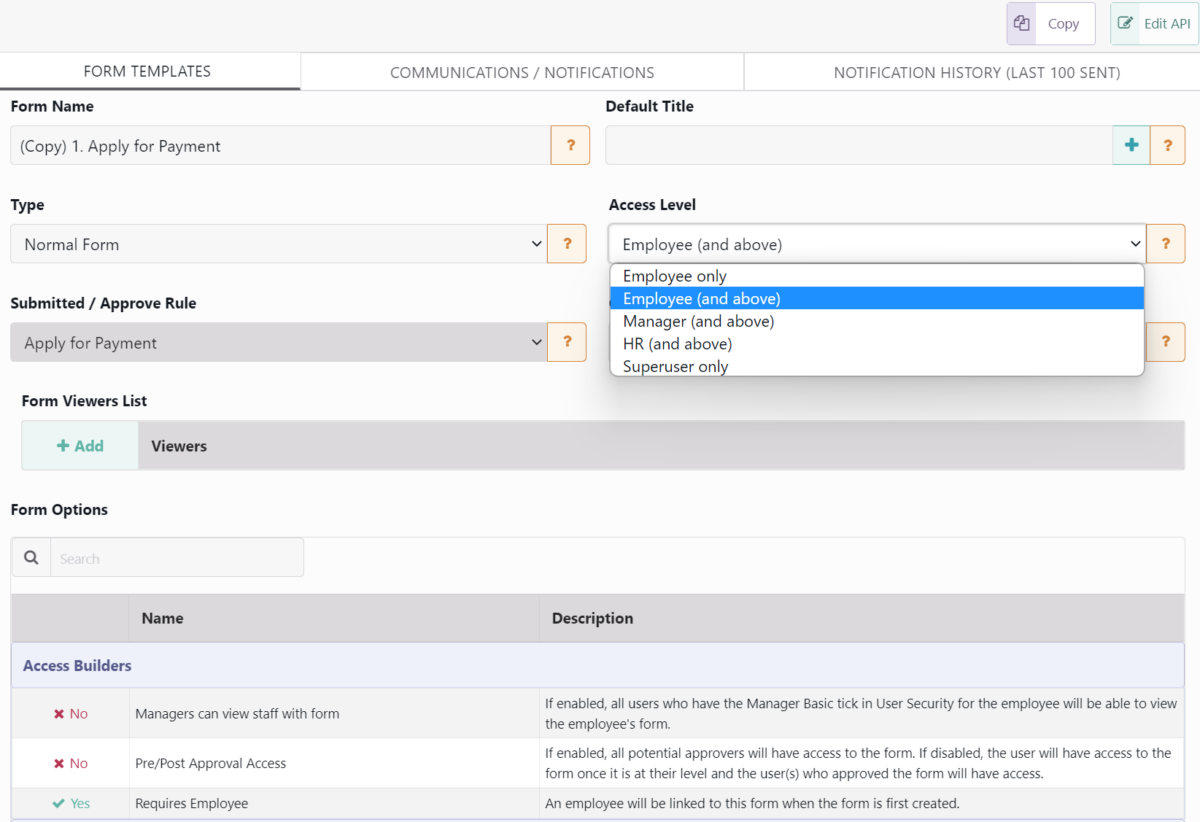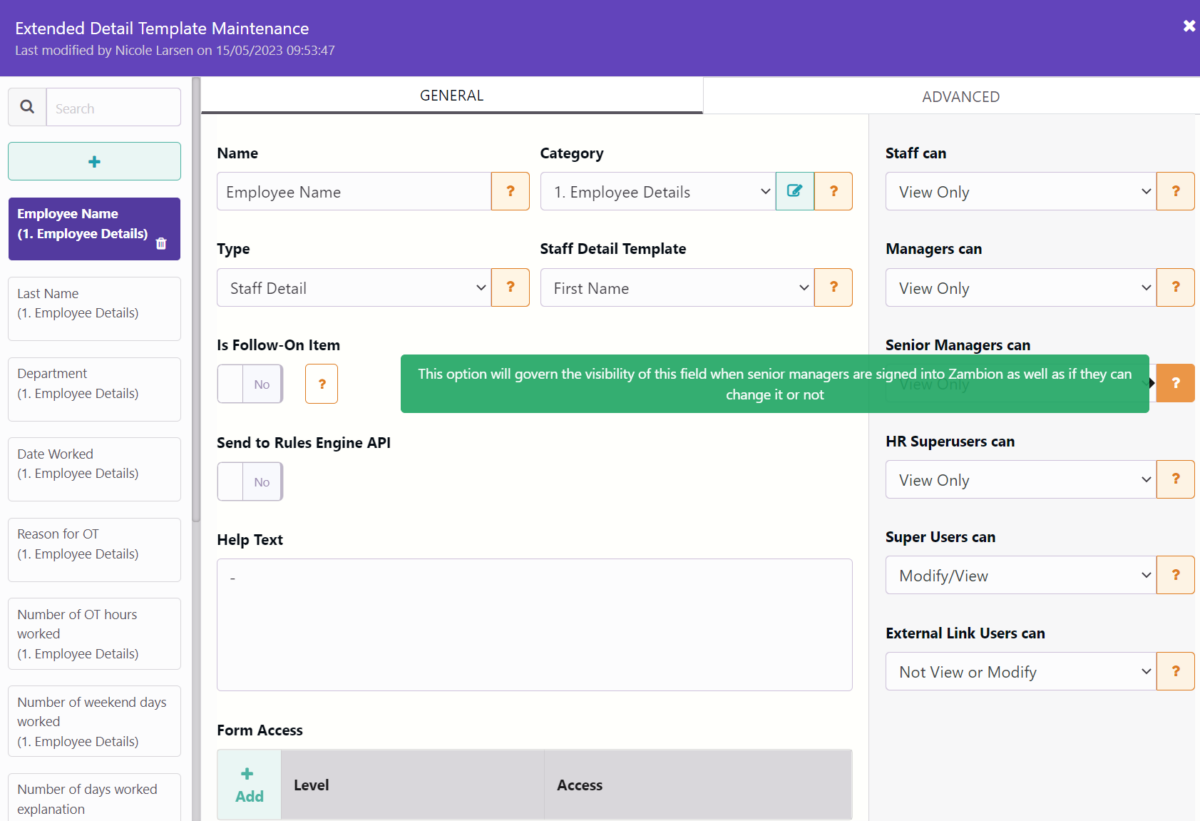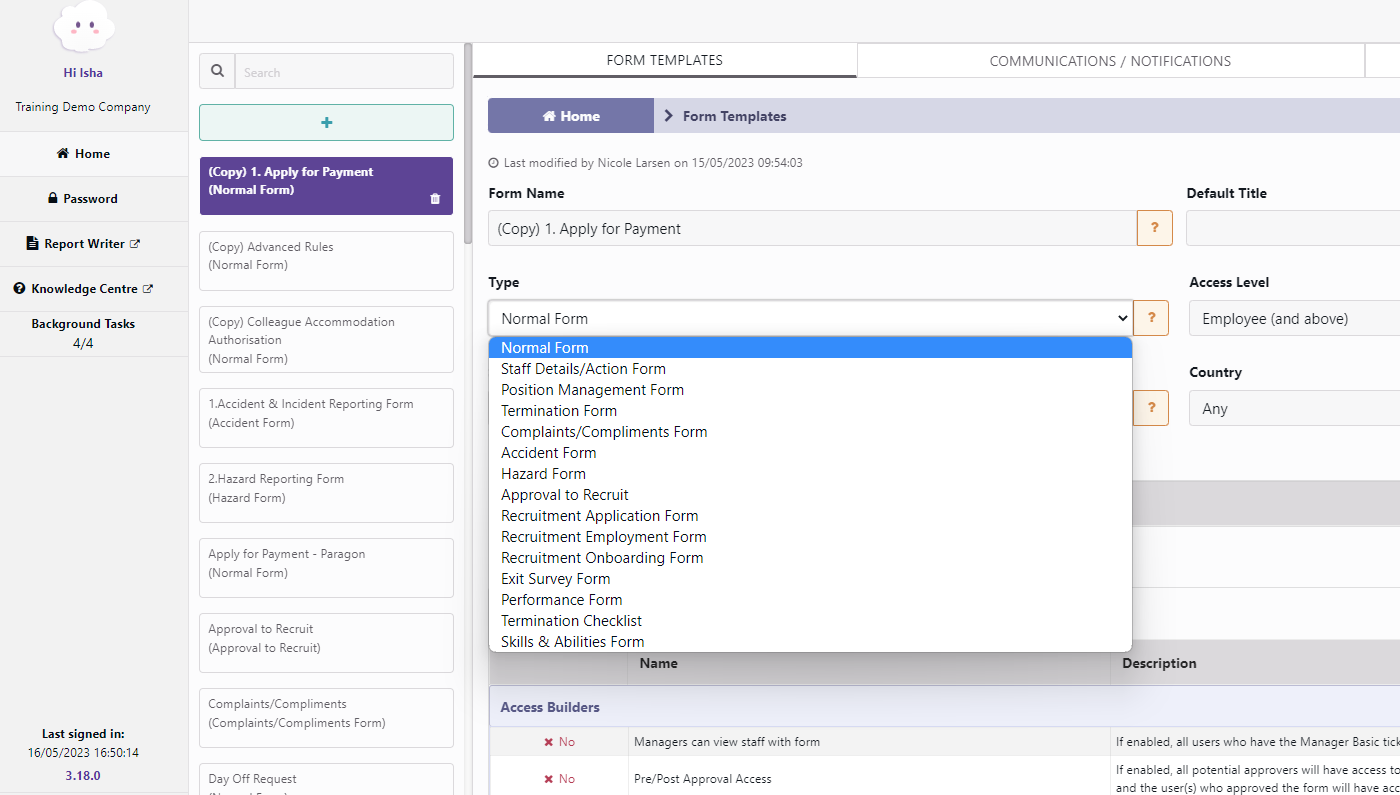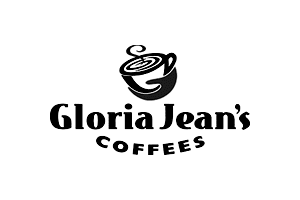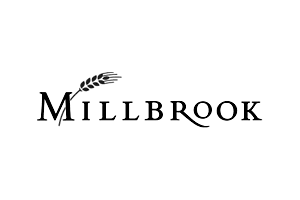The Forms / Checklist Module allows users to view, create and submit forms quickly and easily, with the added benefit of being able to action them from one centralised location. This makes it easier than ever before to keep track of all your employee information, ensuring that every form is filled out correctly and efficiently. With this module you can save time, money and effort when managing your payroll processes.
What are Forms and Checklists?
The Forms and Checklists feature is a powerful tool that is essential for any organisation or individual to gather information quickly and accurately from managers and employees, while helping ensure that all necessary steps are completed in the process.
Using forms and checklists can save time, increase accuracy, and ensure that all necessary information is collected. Forms can trigger certain workflows within the system when they are either submitted or approved, i.e. when a Staff/Detail Action Form is approved this can update an employee’s staff details, so no more double handling!
With forms and checklists, managers and employees can easily create, submit or approve forms electronically, eliminating the need for manual data entry and streamlines the collection process.
Discover the range of our forms and checklists
When setting up your system, it is important to determine who has the authority to approve forms. Managers Access allows users to have full control over approving or denying submitted forms. Tiered approval workflow ensures that only those with the appropriate authorisation can make decisions related to payroll and other financial matters. It also helps prevent any fraudulent activity from occurring within the system.
With customisable forms, it is easy to configure the system according to your organisation’s needs, allowing you to get the most out of your payroll operations. Within Ready Workforce, you can select various form types like accident form, standard form, hazard form, recruitment onboarding form, etc.
Features
With forms and checklists, managers and employees can easily create, submit or approve forms electronically that eliminates the need for manual entry of data and streamlines the collection process.
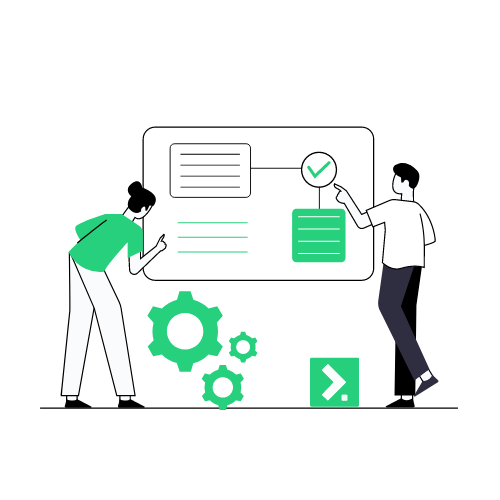
Customisable
These forms are customisable, providing users with the ability to add logos, text formatting, and other design elements that make forms more engaging. These templates can be saved for future use, allowing users to quickly generate forms for any occasion.

Form Templates
Users can create or build form templates that employees can use within this section. Create your questions and control who can view a form/approval structure.
Want to understand how Ready Workforce can improve your business productivity?
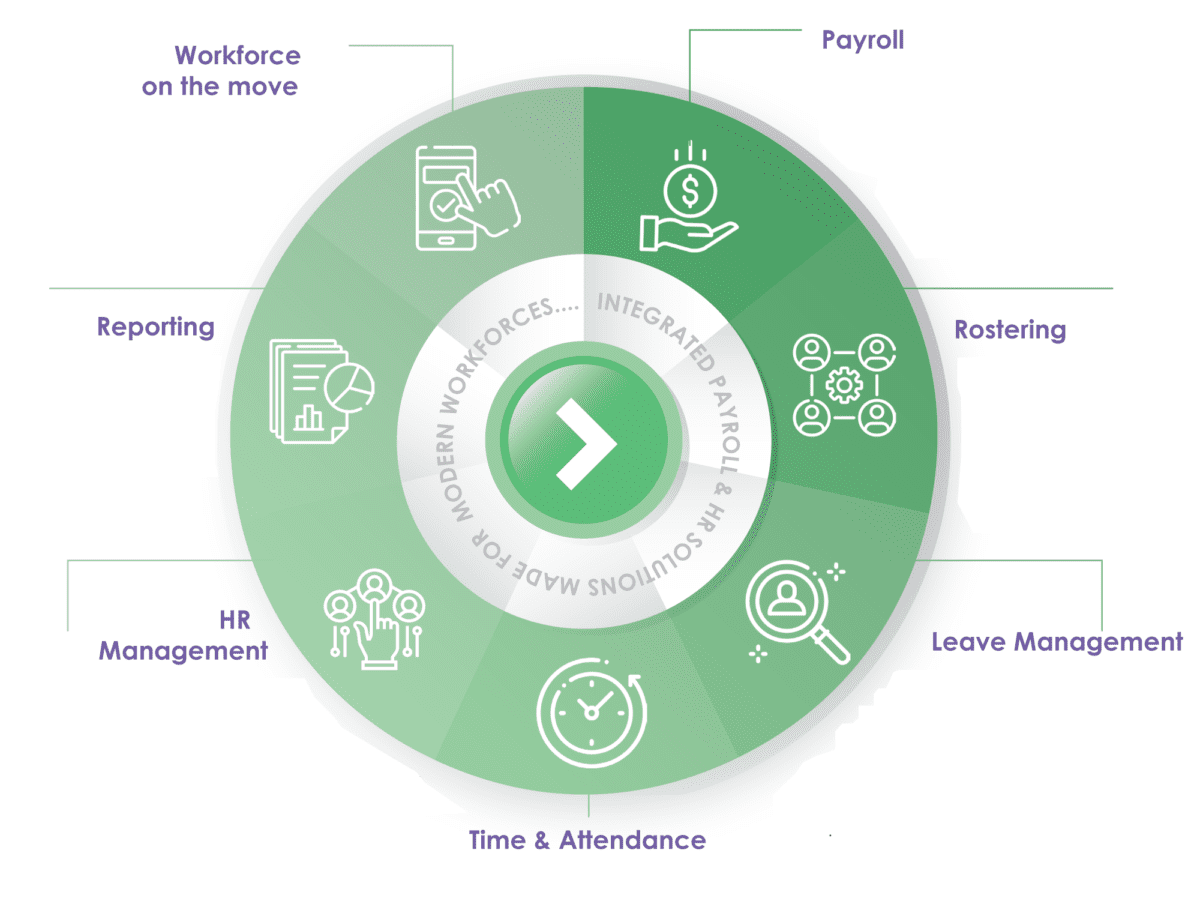
Full picture of the employee lifecycle in a single platform
Say goodbye to moving from one platform to another to run, manage and view all employee activities.
View all information from a single platform. Integrate with your existing systems. The options are endless.
See Ready Workforce in action.
Book a free demoThere are several reasons why we chose to opt for an all-in-one HR and payroll system – we wanted a system that is cost-effective and has the following:
cloud based | easily integrates with existing platforms | allows automated workflows | has an employee self-service portal. With all that in mind, we implemented Ready Workforce. They really do understand your business. They really do see things from an HR and employee perspective.
I have been using Ready Workforce since November 2020 and their customer service is second to none.
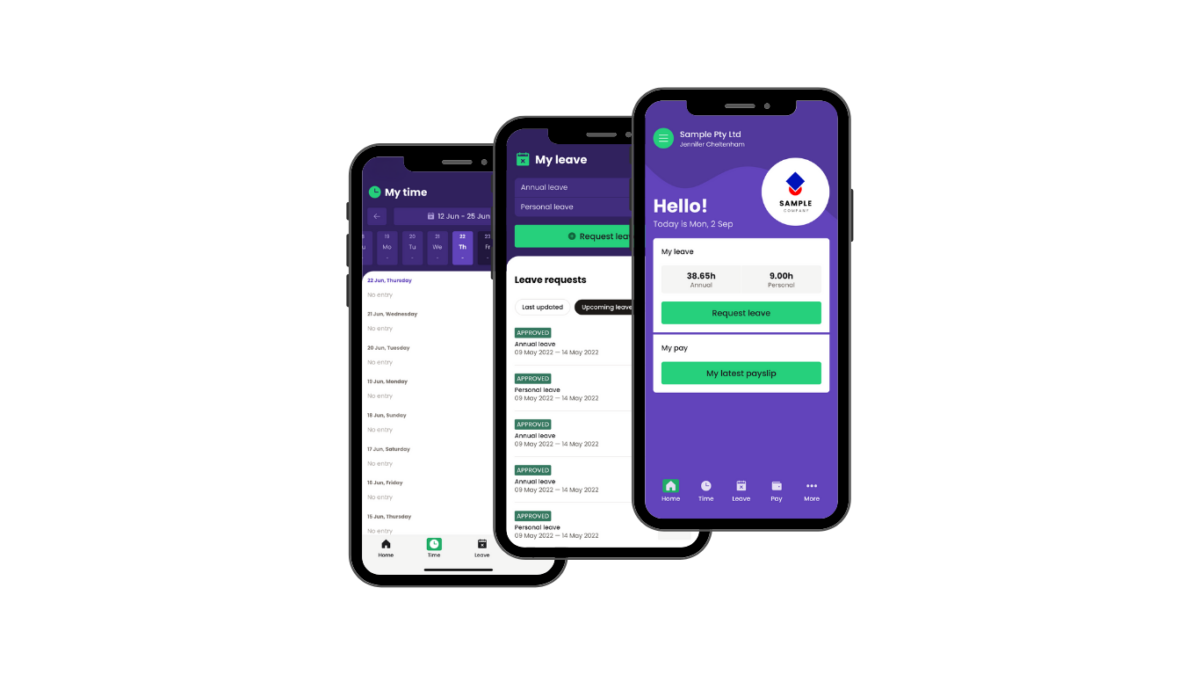
Employee Self-Service on the go
For staff: Your employees can self-service wherever they are using the Ready People app. They have the ability to apply for leave, view rosters, manage their timesheets, update their details, submit expense claims, and even do their professional development and OH&S training from the app enables greater flexibility in their busy lives. For Managers: As long as they have a laptop and internet connectivity, they have the ability to approve timesheets, manage rosters, view reports and communicate with their staff, anytime and from anywhere!
Integrates easily with Ready Employ
Remove the manual handling and automate your recruitment workflow into the Ready Workforce software at a click of a button using the existing API connection between Ready Employ and Ready Workforce.
Want to find out how the two systems work together?

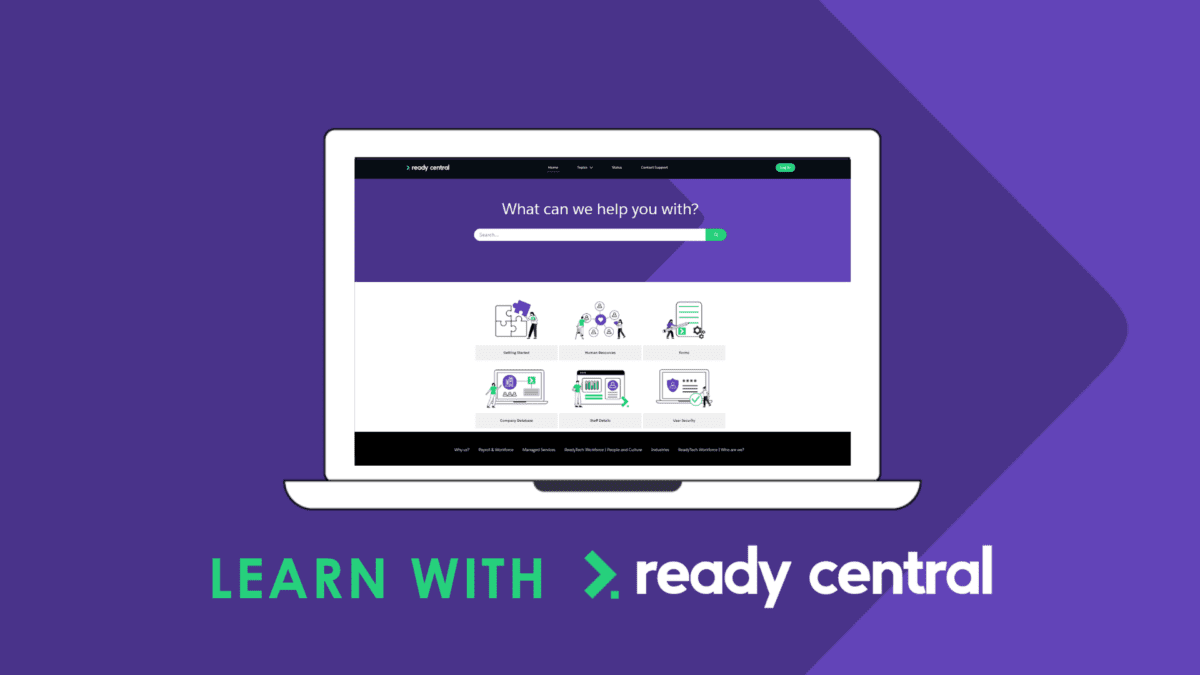
Make the most of the Ready Workforce platform
Find answers faster, explore knowledge articles in your own time and ask for support in one central location.
Who uses Ready Workforce (powered by zambion)
Thousands of Australian and NZ businesses use the Ready Workforce software and trust ReadyTech Workforce Solutions for a streamlined payroll and HR process